5 Ways to “Spring Clean” (or Update) Your Blog or Website
Hello Friends and welcome to the blog today, I’m so glad you decided to stop by and spend some time with me.
Hello beautiful people and Happy Friday. I hope everyone is doing well, staying hydrated, checking in with friends and family, and living your best life.
I’m always ready to begin the weekend, for that peace that sleep, and that reset. I was supposed to attend (another) funeral this weekend but I just don’t have the emotional bandwidth and it’s physically draining. With everything that’s happening within the world these days it really put all the little things into perspective. How something that was sooo important just 4 years ago looses it’s luster now, but I’ll go more into detail about that in a Podcast.
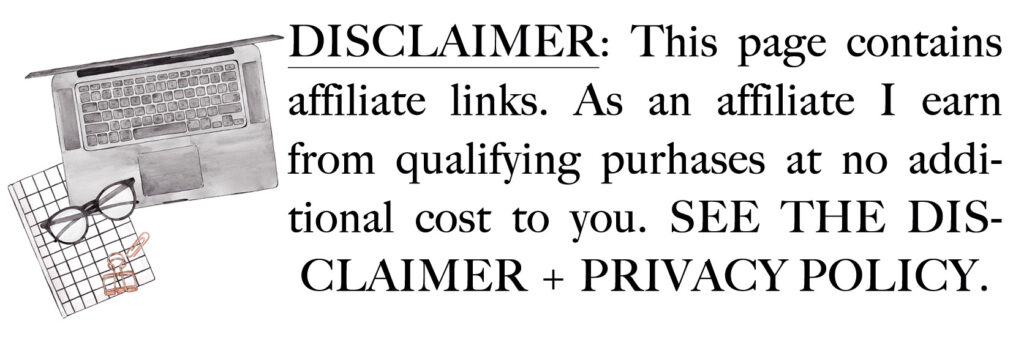
I’m hoping to get that out (a Life Update) soon, but finding the time and space to record has always been a challenge.
Today I’m sharing the other side of Spring cleaning, because even your blog or website needs an update or refresh. I’ve been blogging off and on since 2010, and then started again seriouly in 2014, so I have A LOT of data, files, images and plug-ins that need to be removed or archived.
5 Ways to Spring Clean (or Update) Your Blog or Website
1. Image Files

Photo by sarandy westfall on Unsplash
I pay for my domain so I have some extra space for images and media files but right now it’s out of control. Going back to the beginning for my images and found several that were not even connected to a blog post. Since we’re in 2022, I don’t feel like anyone is doing a deep enough dive on my blog to go back that far, so everything before 2017 I’ve moved off of this site.
2. Blog Posts

Photo by Tamarcus Brown on Unsplash
As for my posts I’ve done the same. Anything prior to 2017 was archived, because most of the links (or websites) I’ve used are closed down and the hyperlinks are out of date. I’ve kept all of my themed posts and everything for the holidays, but everything else has been archived. WordPress will keep some of your trashed items but if I really wanted them I could move them to my external hard drive.
3. Plug Ins

Image from Canva
I use a lot of plug-ins to run my site as they help keep the blog rolling. However there are several plug-in just sitting on my site that didn’t work for me or that are inactive. I’ve gone through all of those for a good clean out.
4. Themes

Image from Canva
I can’t tell you how many times I’ve changed themes. (Several over the years). But when ever I want to try something new go to my favorite websites. Not to emulate what they’ve done but to make notes on the aspects of that site that look good to me.
I put that with my vision of how I want my website to function. I’ve found that there’s isn’t that “perfect” theme but there are several that I like (via WordPress) that work for what I need. It’s nice to give your website that reset by changing things up.
HEADERS
I have fun with my headers and I change up my illustrations for the different seasons, holidays or different occassions. I haven’t changed the main graphic in quite some time, because it takes a while to come up with that logo or design, or that could be just my procastination (LOL).

The skies are the limit when it comes to changing your header or finding a logo, and there are a few (Canva, Appypie, and Visme) webites that give you great templates to begin the process.
5. Widgets & Sidebar

Image from Canva
There’s no better time like now to update your blog widgets with some fresh new content or new Affiliates. I stopped joining many of the Affiliate offers because I wasn’t using them and my blog seemed blogged down and cluttered. I only list ads for products that I actually use on my site as well as a few other personal interest.
As the seasons change I’ll update my Affiliate ads because there always new offers or yearly sales, and if I find something I always want to pass it along.
I hope this quick post gives you a few ideas to update your blog or website. If you have any other helpful tips make sure to leave them in the the comments.
Thanks so much for visiting the blog today. Don’t forget to follow and subscribe, as I really appreciate the support. — Peace

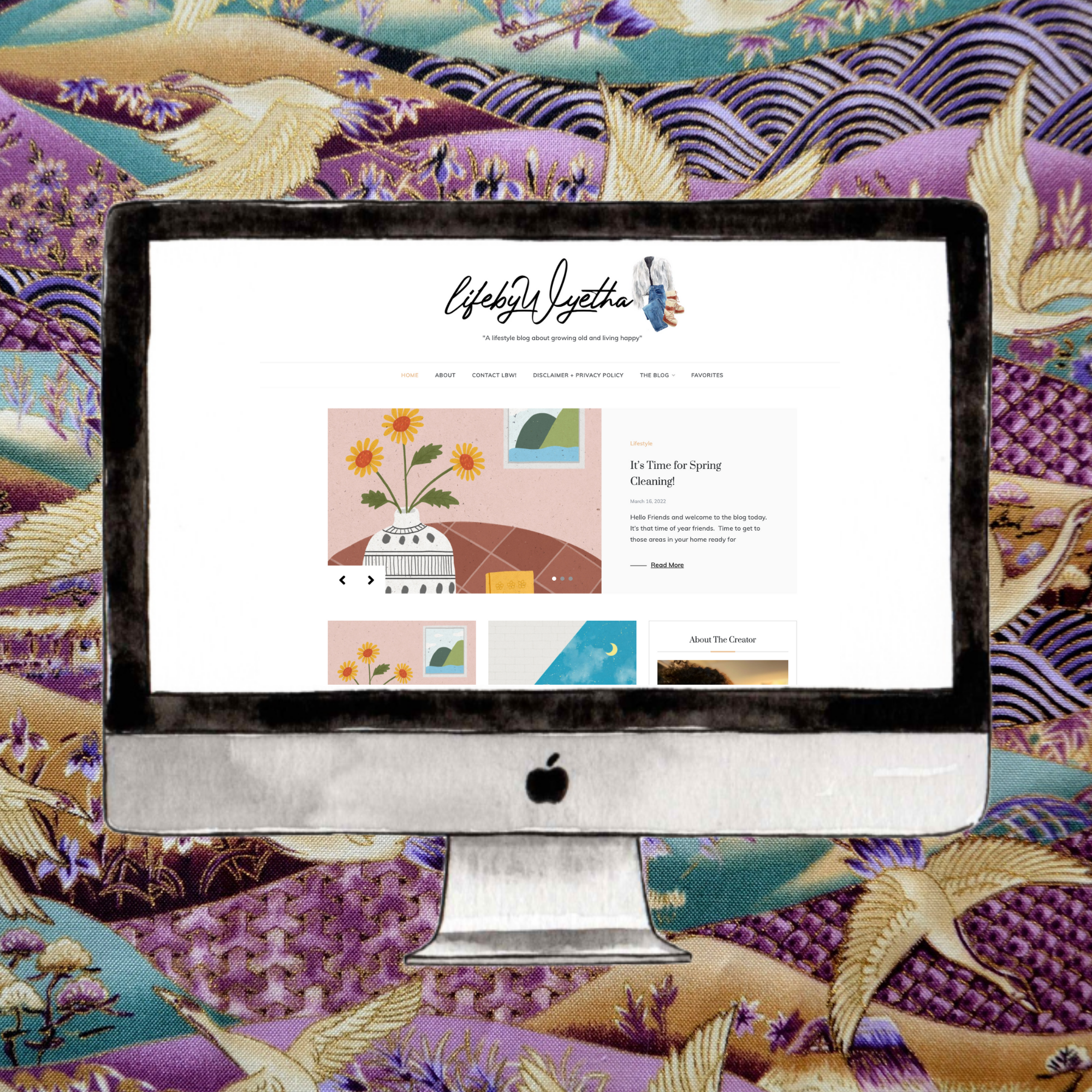



I totally agree in digital cleaning. I’d say to even declutter your emails too. Decluttering helps to clear the mind as well.
Oh yes. I haven’t gotten around to my emails yet. That’s another project over 2 email accounts, but no time like the present.
Agreed.
This is a great list! I dont touch anything but this is a great reminder that i should be cleaning up my site 😁
Really…I had so many files that I was getting confused on what was what and trying to sort and separate them was a nightmare.
I dont even know what files there are lol i think the way i see my site is diff from what u see on urs. Maybe it has to do with what hosting service we use ?
Agreed. I have so many files via Dreamhost but I leave those alone because those files are needed for the website to run. Although there has been occasions when I’ve had to go to those root files and remove something due to an error on my website. However, what I see when I look at WordPress I can remove those or archive those files.