Hello Friends and welcome to the blog today.
Happy Wednesday me amigos! I hope everyone is doing well, or maybe I should just ask? How are you…no really HOW ARE YOU. As the summer approaches and my environment changes, I have to keep checking in with myself. After a year (+) of teleworking, we have been given the “green” light for returning to work.
I will say that I’m impressed with my job for trying to accommodate everyone in how they feel about returning to a sub-normal environment. But enough about that jazz, let’s get into today’s post.
Today I’m sharing some blogging tools and resources that are helpful to anyone starting a blog, or if you have an existing blog and you’re looking for additional tools.
So let’s break this down into sections.
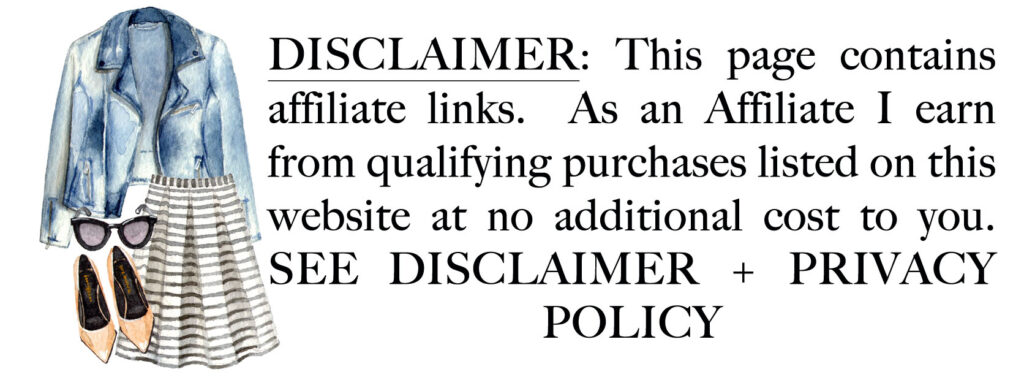
Blog Layouts & Templates
As many folks may (already) know. WordPress (and WordPress.org) have several free templates for your blog style or niche. You can even filter your search by “layout”, “features”, or “subject.
Some other top free blogging platforms are Wix, Weebly, and Blogger, but keep in mind that your features will be limited if your using the free platforms, such as no personal customization, ads, and limited storage. My current theme is free and it’s called Polite, however, I do pay a monthly subscription through Dreamhost, which allows me access to premium themes, a virtual private server, and more space.
I had an issue with my blog crashing because my theme was requiring more resources to run it. Check to that story here.
Paid domains, allow you to have your website name exclusively without the yoursebsitename.WordPress, Blogspot or Wix extensions. You also have more control of your blog, and you can customize it to your liking. You can opt-in for more storage, a VPS personalized SEO. Your site will run your site ad-free unless you select to monetize it. But if you’re just starting out, and you don’t want to have to worry about the back-end, a free site is probably the best bet.
[I’m no expert on this as I’ve been through the ups and downs of self-hosting, but ultimately it’s whatever you decide. Check out this article on Blogging Basics 101]
Stock Images
Who doesn’t love a beautiful image? And with all the free creative content there’s plenty of resources for images for your blog headers and backgrounds. Images are a great way to tell a story, and it’s the first thing that people see when visiting your website. I always try to get a great header image and make sure I list all my sources.
My favorites are Unsplash and Pexels, but there are so many others. Here is my shortlist.
Unsplash
Pexels
Burst
Pixabey
Graphics and Templates
I use graphics for (almost) every post here on the blog. From pictures to book mock-ups as well as cell phone templates ( I use a little bit of everything. All the resources that I use for graphics and templates are free. However, during the busy months on the blog when I want access to more graphics or templates, I will pay for Canva’s premium service. (Canva is totally free).
Freepik is also my top resource for mock-ups. You just type in what you’re looking for and make sure you filter your search for free, and you can find thousands of images, illustrations, photography, and graphics all in one spot. For any mock-up graphic, you will need Photoshop, or Illustrator to add in your custom image the vector files. (Shown below)
Illustrations
Ya’ll know I love me some hand-drawn watercolor illustrations and I’ve downloaded my share of free and paid images. My preference is watercolor but you can find quality images and illustrations for free on Freepik, and Pixabey I’m only listing these because they are the most reliable sites as others promise to be free until you see a try for a period of time option. I’m still on the lookout for more reliable sources, and I’ll share those in Part 2 of this post.
There are so many other blogging resources which is why I’ve titled this post “Part 1”. Check out my blogging resource page for more links and information. I’ll post Part 2 soon.
Thanks so much for visiting the blog today. Don’t forget to follow the blog. Feel free to copy any of these quotes for instant motivation for your day. — Peace —


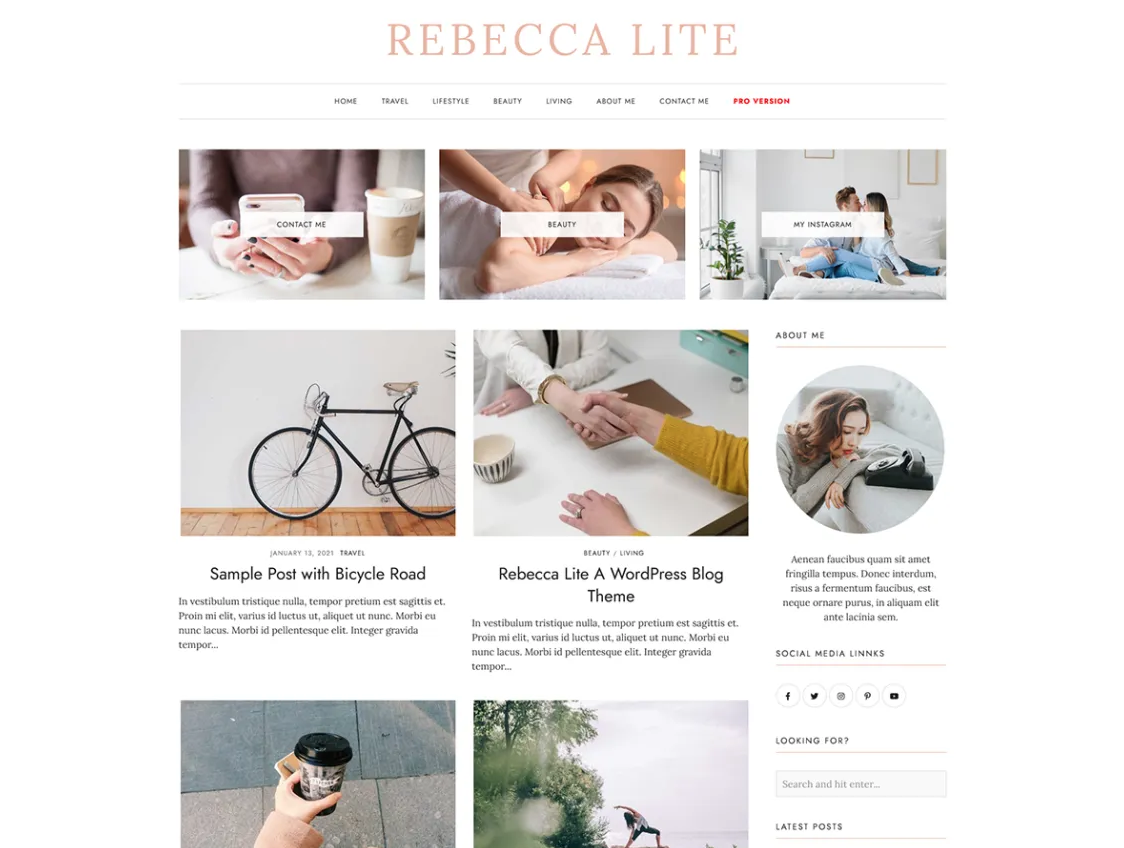
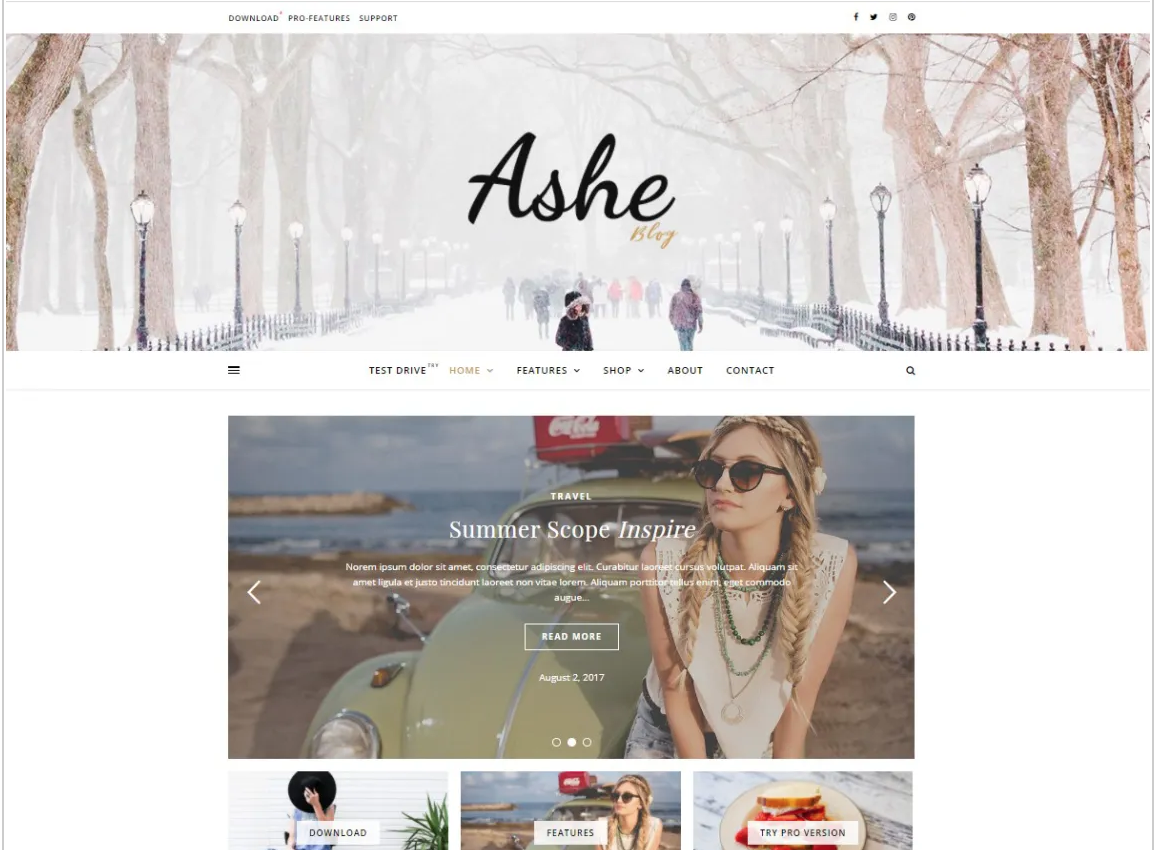




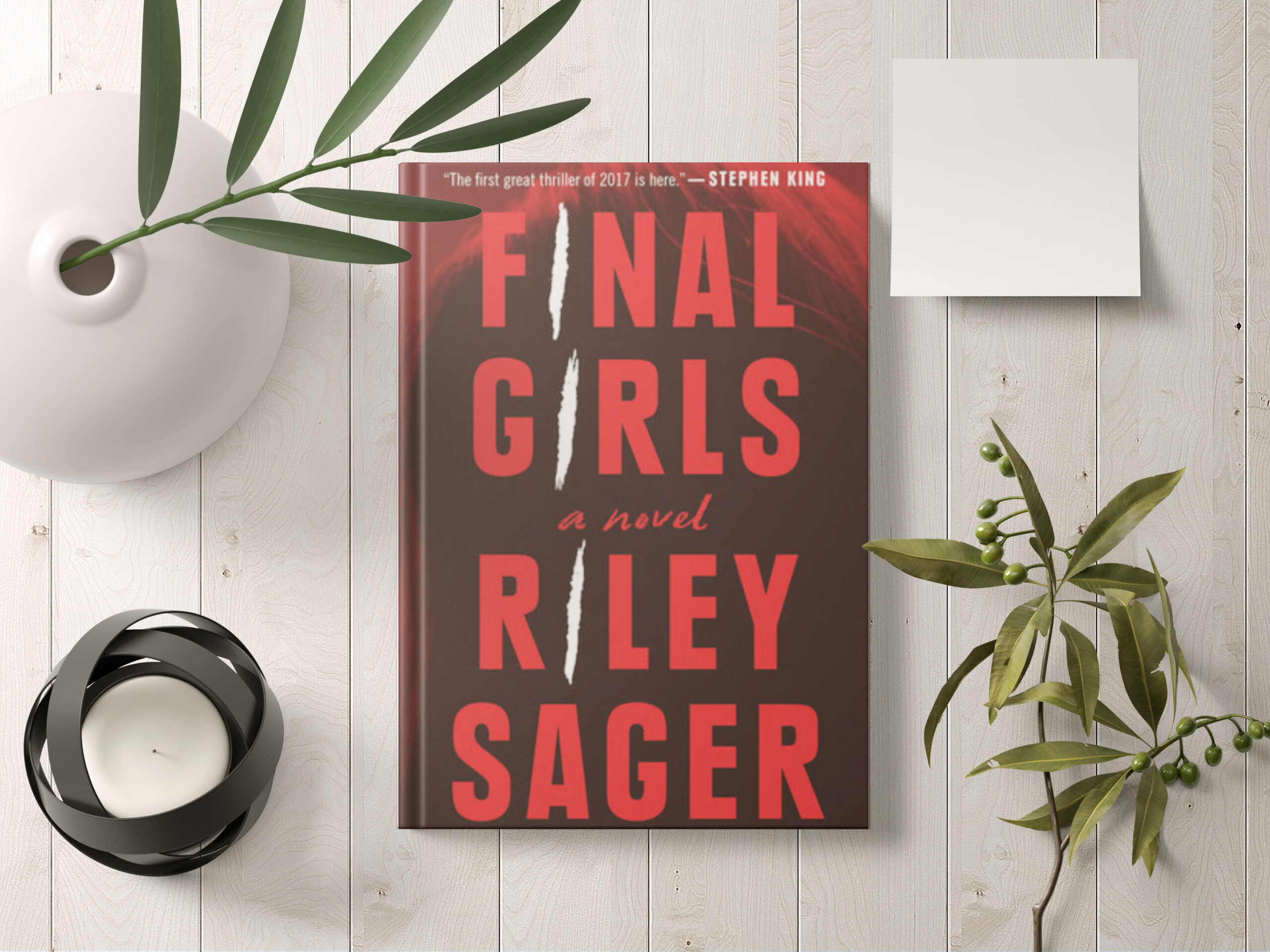

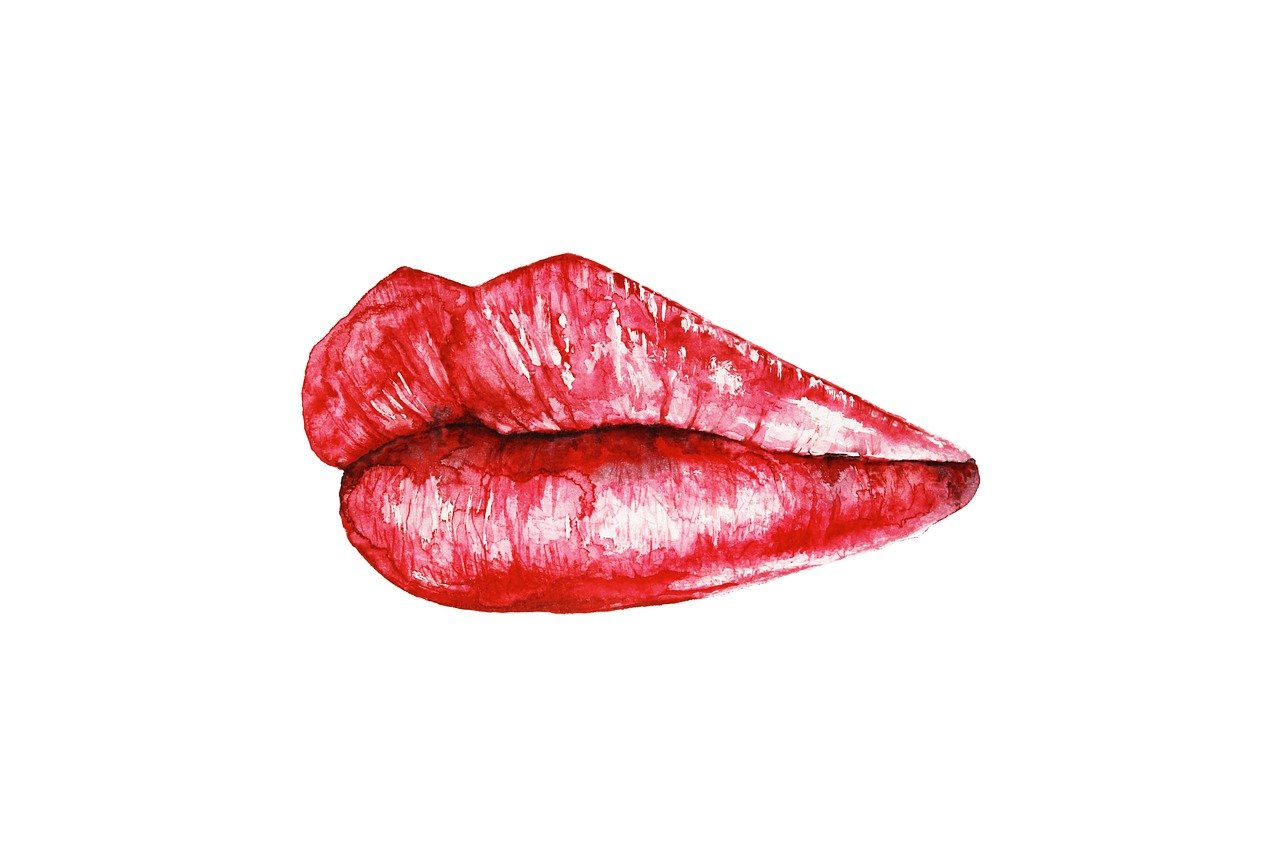
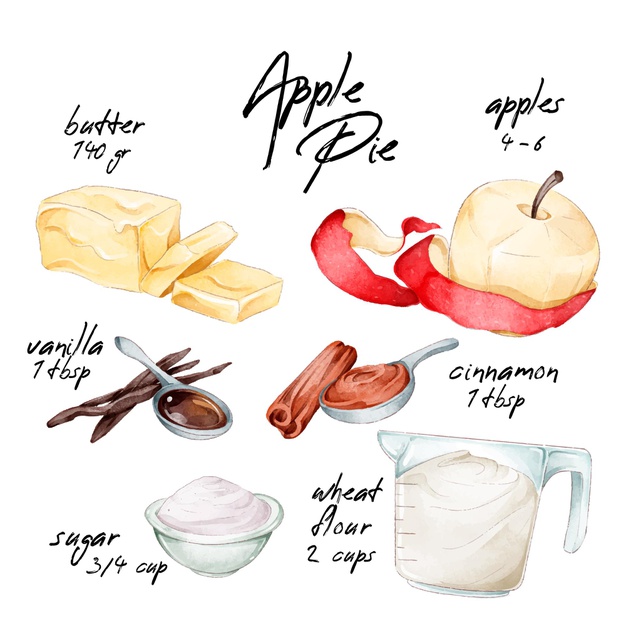

1 thought on “Tools and Resources for Bloggers…Part #1”